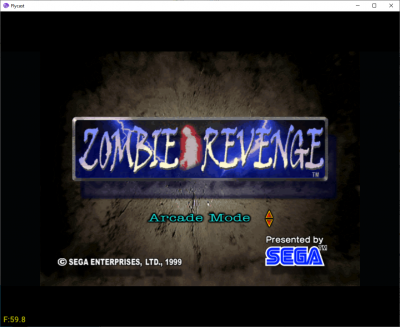The Atari Jaguar console emulator has been updated - BigPEmu.
- The iOS port is done, get it on the App Store here: https://apps.apple.com/us/app/bigpemu/id6737359949 Special thanks to neurocrash for putting so much time into testing the iOS build for me - Lots of new interface functionality (including a touch-based interface option), courtesy of the mobile port work. All of this functionality can be accessed through the menu on non-mobile platforms - Multi-touch device support has been added for the Windows (x64 and ARM64) platforms, in order to take advantage of the touch interface work done for the mobile ports - Added a "Pad Wheel" feature, which can be activated through the input binding system - Support for a new BigPImage disc format. BigPImage files can be created from existing images or physical discs through the developer menu. Before anyone asks, CHD support looked problematic for quite a few reasons (mostly pertaining to the likelihood of image-based performance problems and implementation bloat inherent to the format), making this new format a much more optimal choice for the particular needs of this emulator - Added stereoscopic rendering support to the AvP script - Added a new DOOM script with throttling and music options - Added a new turbo/rapid fire script - Added a "Factory Reset" option, as a convenient means of resetting the configuration across all categories - Added an option to auto-assign new input devices. Devices will not be auto-assigned if they have any existing associations with any Jaguar inputs - Fixed an incredible number of bugs, pertaining to both interface and emulation. Because so many fixes have been made to the emulator core in this release, I'm especially interested in finding regression bugs. Please let me know if you experience any issues which don't occur in 1.15
The Sega Saturn emulator has been updated - YabaSanshiro.
- Migrated from Visual Studio 2017 to Visual Studio 2022 - Upgraded from Qt5 to Qt6 - Added a game browser interface - Revamped SDL input handling to support modern game controllers - Simplified the settings interface - Improved full-screen functionality - Integrated Vulkan window into the main window - Various bug fixes and improvements
The PlayStation Portable console emulator has been updated - PPSSPP.
What's new in 1.18 Platform support - Improved iOS/Mac support, Game Mode support - IR Interpreter: work on correctness and optimizations - Interpreted Vertex Decoder optimizations - SDL fixes - Legacy Edition for old Android TV devices - Android and Windows shortcuts - add icons and bugfixes - Improve performance of CHD loading UI - Many crash, hang and performance fixes around the UI - New post proc filter "Sharp bilinear" - Misc UI fixes - 3 new themes - Game info in-game - New remote iso UI - Install save games from ZIP file - More input-mappable actions like Reset, allow mapping Alt key - Homebrew Store: Added website links, license info - RetroAchievements: Can now hash homebrew apps - Fix regression of the AxisSwap feature Emulation - Misc crash fixes - Vulkan barrier fixes - Misc compatibility fixes - Misc filesystem fixes (FDs, date/time) - Workaround for The Warriors video playback - Expose GPI switches and GPO leds, accessible in developer settings - Fix regression caused by the fix for UFC Undisputed - Broke out the Atrac3+ code from ffmpeg for easier debugging and maintenance - implement sysclib_sprintf Rendering fixes - Socom FB3 depth buffer problem in menu - Platypus: Glitchy transparency with OpenGL - Syphon Filter: Logan's Shadow: Dark lighting in OpenGL - MGS2 Acid errors on AMD GPUs - Fix regression in Genshou Suikoden - Fix HUD glitch in GTA LCS by emulating "provoking vertex" correctly Debugging improvements - MIPSTracer - a new (rough) debugging tool by Nemoumbra VR - New immersive mode (makes better use of reprojection by extending the rendered area) - A lot of fixes by Lubos Misc - The CHD file format is better supported and performance has been drastically improved
shadPS4 is an early PlayStation 4 emulator for Windows, Linux and macOS written in C++.
This update improves compatibility with games. Fixed some problems with shader recompiler, which interfered with the emulator. Added frame graph and accurate synchronization with 60 FPS. Implemented IME and Videodec2, which improves text and video handling, as well as some network library fixes.
shader recompiler fixes
Emulated support for cpus that doesn't have SSE4.2a (intel cpus)
Frame graph + Precise 60 fps timing
Save data: fix nullptr & concurrent file write
Auto Update
Error dialog implementation
Swapchain recreation and window resizing
Add playback of background/title music in game list
kernel: Quiet sceKernelWaitEventFlag error log on timeout
Improve keyboard navigation in game list
core/memory: Pooled memory implementation
Fix PKG loading
replace trophy xml assert with error
Refactor audio handling with range checks, buffer threshold, and lock
audio_core: Fix return value types and shift some error handling to library
Devtools: PM4 Explorer
Initial support of Geometry shaders
Working touchpad support
net: Stub sceNetErrnoLoc
Add support to click touchpad using back button on non PS4/5 controllers
Multiple Install Folders
Using a more standard data directory for linux
video_core: Implement sceGnmInsertPushColorMarker
ime_dialog: Initial implementation
Network libs fixes
Use GetSystemTimePreciseAsFileTime to fix fps timing issues
Added adaptive mutex initializer
Small Np + trophy fixes
Separate Updates from Game Folder
Minor Fixes for Separate Update Folder
AvPlayer: Do not align w/h to 16 with vdec2
Improve sceSystemServiceReceiveEvent stub
renderer_vulkan: Commize and adjust buffer bindings
Add poll interval to libScePad
Add more surface format mappings.
vulkan: Report only missing format feature flags.
IME implementation
Videodec2 implementation
path_util: Make sure macOS has current directory set and clean up path code.
Load LLE modules from sys_modules/GAMEID folder
The DOS - DOSBox Staging emulator has been updated.
Summary - Pentium MMX emulation - ESS Enhanced FM Audio - numerous audio-related enhancements - a large number of game compatibility fixes - improved Windows 3.1x compatibility - supercharged 3dfx Voodoo emulation performance - experimental Windows ARM64 support Game compatibility fixes - Fix regression in Command & Conquer: Red Alert where the emulator crashed after playing the game for a while - Fix regression in The Magic Candle 2: The Four and Forty where the second MIDI sequence did not play - Fix regression in Soltys where the Gravis UltraSound was not starting up after the game auto-detected it - Fix regression that prevented audio playing in HELL: A Cyberpunk Thriller on the Gravis Ultrasound - Fix Dunkle Schatten 2 freezing after startup - Fix distorted HUD issue in the 3dfx Voodoo version of Archimedean Dynasty - Fix the odd horizontal black lines appearing in the following Synthetic Dimensions games: - Chronicles of the Sword - Druid: Daemons of the Mind - Perfect Assassin - 1942: The Pacific Air War can now be played with sound when using the JEMM memory manager - Generically fix all Windows 3.1x games that complain about enabling file sharing, asking the user to run SHARE.EXE. This fixes at least the following games: - Comix Zone - Garfield Caught in the Act - Microsoft Flight Simulator (v5.0, ATC Workshop) - Monopoly - Ultimate Yahtzee - Fix the intro tune in Bumpy’s Arcade Fantasy using the wrong instruments on the MT-32 - Fix the AdLib intro jingle not playing in Silmarlis games (e.g., Crystals of Arborea, Ishar 1 & 2, Storm Master, Transantartica, etc.) - Fix flipped Sound Blaster Pro 2 output filter behaviour in Doom and all games that toggle the filter programmatically Graphics - Remove the ‘openglnb’ output mode - New xBR upscaler shaders - 3dfx Voodoo improvements - 16-bit memory writes have been fixed in our Voodoo emulation; this resolves the distorted HUD issue in the 3dfx Voodoo version of Archimedean Dynasty - The voodoo_multithreading confing setting (which previously toggled three extra worker threads) has been replaced with voodoo_threads, which uses up to eight threads based on the number of available physical CPU cores. This is enabled by default (auto setting), but you can override it by setting the number of threads manually from 1 to 16 - The multithreading performance of the Voodoo emulation has been generally improved—at the cost of higher overall CPU usage. Set voodoo_threads to 3 or less to conserve battery power on a laptop - Fixed a bug where the wrong shader could be picked when starting a Voodoo game with the adaptive CRT shaders enabled Other graphics improvements - Fixed the hardware cursor handling on the S3 Trio64 card; this fixes the display corruption on exit issue in the Teddybear’s Revenge demo by Eclipse - Now we use linear 128 KB video memory pages for all VESA modes. Some games exploit this low-level detail of some SVGA cards to access the video memory as a single contiguous 128 KB memory block instead of manually flipping between two 64 KB pages. This enhancement gets rid of the odd horizontal black lines in the following Synthetic Dimensions games and possibly in other games and demoscene productions too that use the same hack: - Chronicles of the Sword - Druid — Daemons of the Mind - Perfect Assassin - Fixed a regression where video captures resulted in slightly larger file sizes than previously Sound - Multi-threaded audio processing - ESS Enhanced FM Audio (ESFM) emulation - Here’s a non-exhaustive list of games that support ESFM Enhanced FM music - 11th Hour, The - Advanced Civilization - Callahan’s Crosstime Saloon - Gene Machine, The - Heaven’s Dawn - Heroes of Might and Magic II - Magic Carpet 2 - Settlers II, The - Shannara - Theme Hospital - WarCraft II - Z And a lot more
The multi-system emulator DSP Emulator has been updated.
General - Video - Fixed video freeze in Delphi 12 - Added general video reset - Enhanced a bit full screen mode - DIPs switches engine - Still migrating DIPs to new data structure - Sound - Seibu Sound: - Enhanced IRQs functions, uses new Z80 IRQ M0 functions - General cleaning - CPUs - MB88xx - Added serial functions - Fixed opcode $20 - Added opcode $2d - NEC v20-v30 - Fixed prefetch - Rewrited IRQ/NMI functions - Fixed BITOP opcodes - Z80 - Rewrited IRQ M0 and M2 callback functions - New function to call IRQ with vector (removed im0 variable) - Converted daisy chain functions to new IRQ M2 functions - Devices - SEGA 315-5195: added open bus function Coleco - Fixed support for cartridges up to 512Kb (Wizard of Wor) Outrun - Fixed end of sprite mark, fixes sprites left on screen - Added clean memory when reset Raiden - Fixed sprites - Fixed sound memory decryption, sound works now Sega System 16A - Fixed end of sprite mark, fixes sprites left on screen Sega System 16B - Fixed end of sprite mark, fixes sprites left on screen - Added FD1089 functions - Added IO and open bus functions - Added clean memory when reset - Riot City: added driver with sound - SDI: added driver with sound - Cotton: added driver with sound
The Sega Dreamcast console emulator - Flycast has been updated. There are builds for Android, Linux, iOS, Mac OS X, Nintendo Switch, Windows and Xbox One/Series.
What's Changed - RetroAchievements support - UI improvements with save state thumbnails - Force Feedback support for some arcade games (F355, 18 Wheeler, Maximum Speed, Faster Than Speed, Initial D, Club Kart, King of Route 66, Tokyo Bus Guide, Sega Driving Simulator) - Discord Rich Presence (Windows, macOS, linux) - Android: gamepad rumble, custom Adreno drivers and many bug fixes and improvements - Vulkan optimizations - Various fixes - Many upgrades Fixed Games - Beach Spikers - Capcom vs SNK 2000 Pro - Irides: Master of blocks - Mars TV - Metropolis Street Racer - Mortal Kombat - Quake III - Red Dog Superior Firepower - Shin Nihon Pro Wrestling - Soul Surfer - Virtua Cop 2